
 |
Dealing with Large Pattern File Integer OverflowAs IC's become more complex and dense, the MEBES pattern files used to create the chip reticle also become larger and require higher resolutions. At some point, the combination of data extents and resolution exceed the dynamic range of the internal database used by MBS2TIFF. Mebes files themselves don't suffer from overflow issues because they are organized into a large number of stripes. All geometric data is relative to the stripe's origin so four or even two byte signed integers can easily describe the trapezoids within a stripe. However if you are converting MEBES data into a format that is not organized in such a fashion (for example a bitmap) then you risk running out of dynamic range. Grid and Address UnitsA MEBES file has a grid associated with the data. Internally, the MEBES data is stored at 1/16 of the grid value. 1 MEBES AU = GRID/16 If the grid is set to 0.001 um then AU = 6.25E-5 um If your pattern is 150,000 x 150,000 um then you will have in each direction: 1.5E5 um / 6.25E-5 um = 2.4E9 AU Four Byte Signer Integer Database Artwork uses a four byte signed integer database. This means that the largest number we can describe is: MAX = 231-1 = 2.147E9 So you can see that for our example (150,000 um extents, 0.001 um grid) the MEBES address unit will overflow our database. How MBS2TIFF Deals with ThisBy reading the job deck and the MEBES pattern files, extracting the grid parameter, computing the data extents or window extraction region MBS2TIFF can immediately detect (without processing the entire MEBES pattern file) whether an overflow will exist. The program will then skip evaluating the pattern file data and just put a "placeholder" where one might otherwise have real data. In many cases the placeholder is all a user might need, particularly if they are requesting a bitmap of a reticle's full extents. 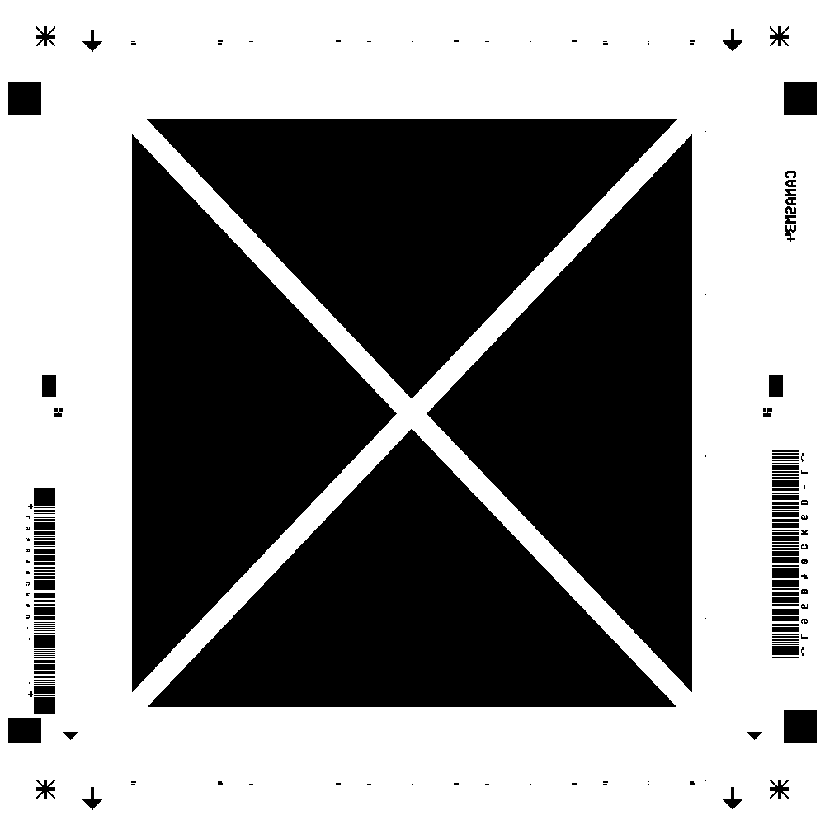 The large X in the central pattern file indicates this is a placeholder. User Control Make sure that in the MBS2TIFF advanced settings dialog the option labeled 'Placeholder for ROI Exception' is checked. 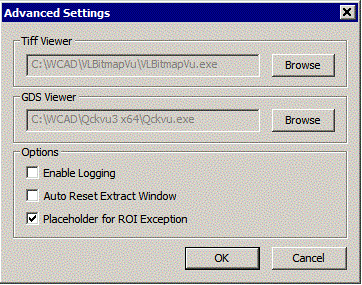
There is no good reason to uncheck this option. |
| Price | Download | Revision History |