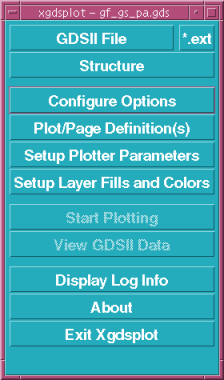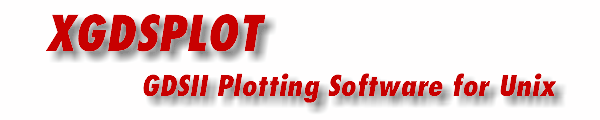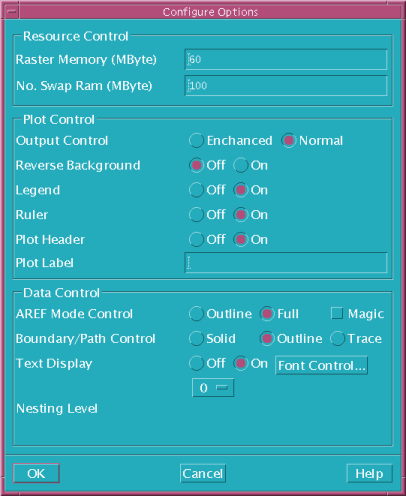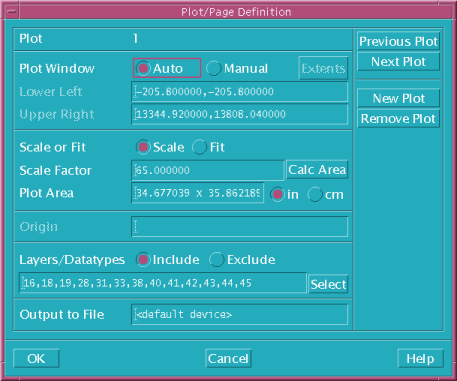XGDSPLOT's Motif Interface
XGDSVU uses a clean and modern MOTIF interface. There are no configuration files to edit or create. Everything is controlled from dialog boxes.
XGDSPLOT takes the user step-by-step through the plotting process. The main menu has a button for each dialog. The buttons are ordered from top to bottom in logical progression. Some buttons such as Start Plotting and View GDSII Data are grayed out until previous dialogs are complete.
GDSII File - file selection dialog for the GDSII file.
Structure - select the structure to plot.
Configure Options configure basic gdsplot parameters such as memory usage, title, ruler, array plotting etc...
Plot/Page Defns - setup the plot - scale factor, layers to plot, plot window....
Setup Plotter Parametersselect type of plotter, page size, orientation, margins, dpi, header/trailer strings and print queue.
Setup Layer Fills/Colors - create a "map" file assigning each layer a fill pattern, outline color and outline linetype.
Start Plotting - starts the plotting engine.
Preview Plot - launches XGDSVU, the GDSII viewing program.