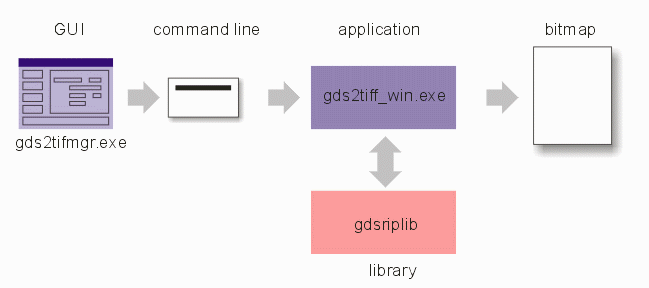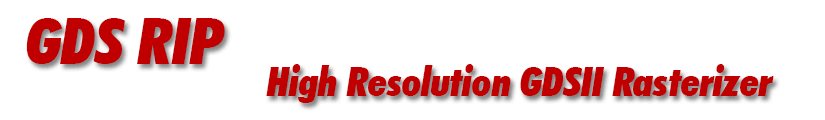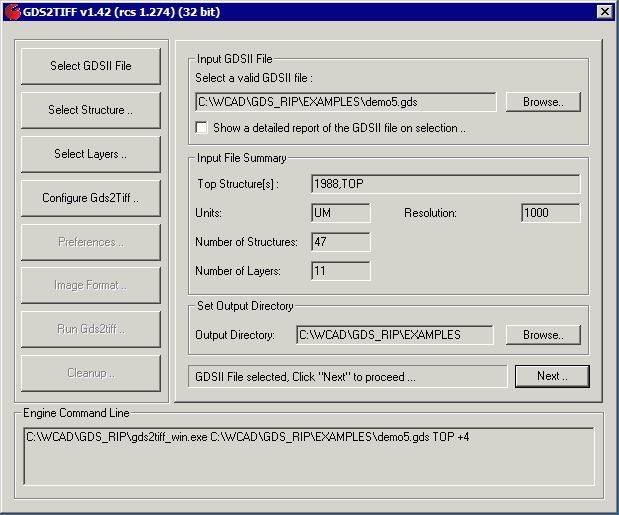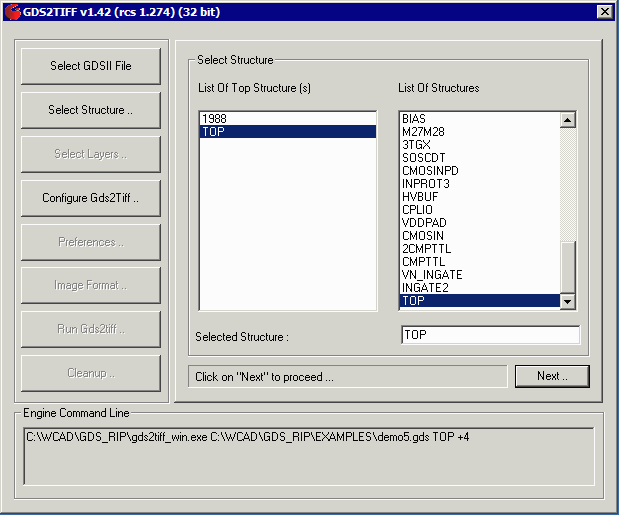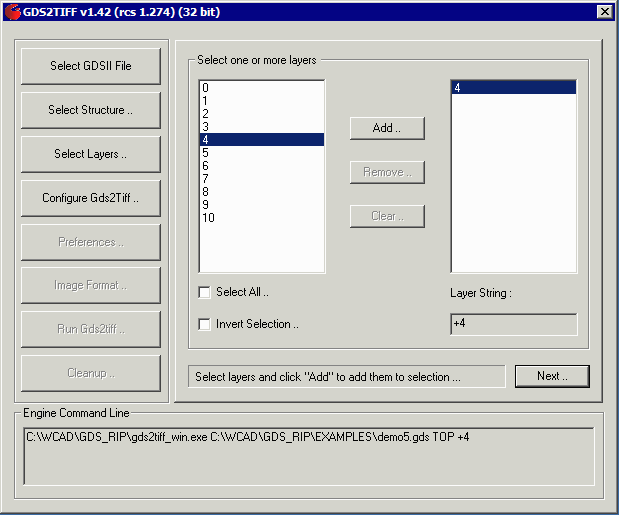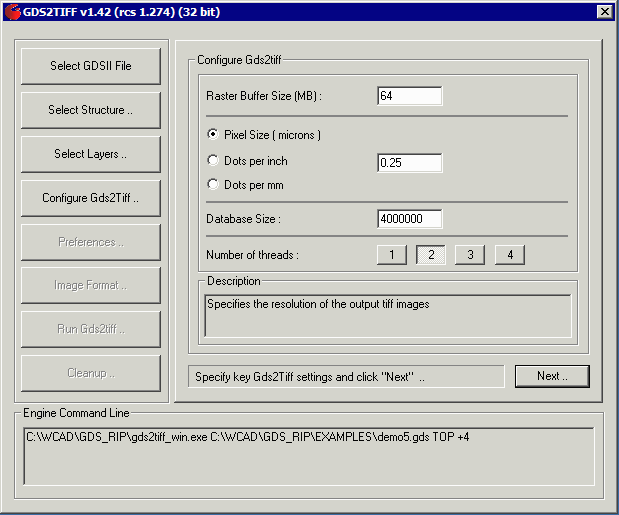|
Selecting the GDSII File to Rasterize
When the program starts you will need to select a GDSII file. Use the Browse button to select the file. Information about the file will appear in the dialog after it is scanned. When you are ready, hit the Next ... button.
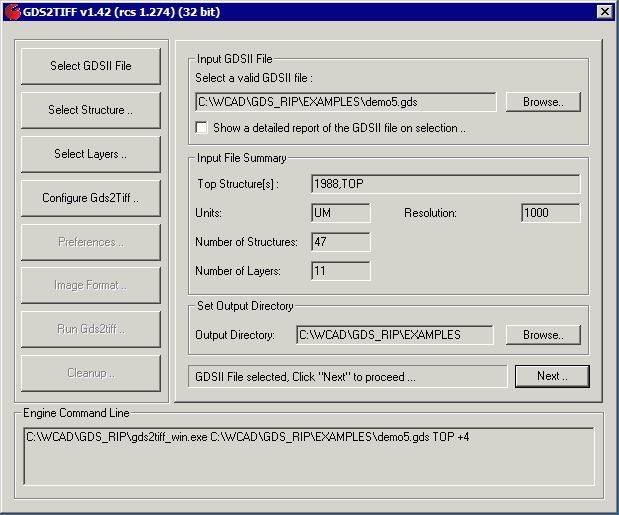
Selecting the Structure
GDSII files contain many structures. You must select the structure to process. The program will attempt to identify the top level structure for you. (It may find more than one top level structure). Select the desired structure and click on Next ... to continue.
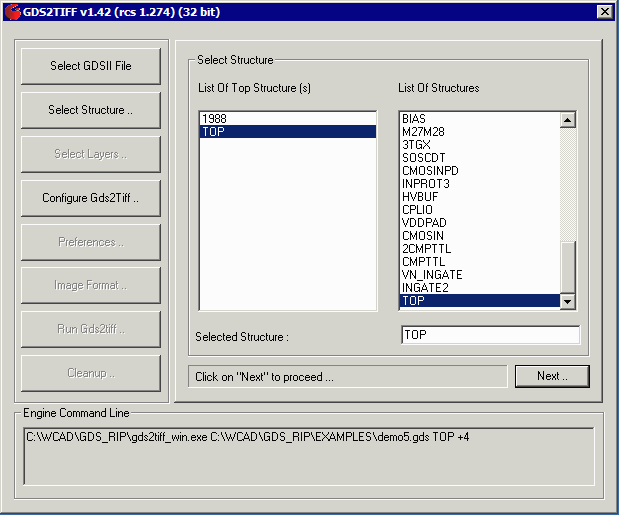
Selecting the Layers
GDSII files will have data on multiple layers. Generally one only rasterizes a single layer at a time but you can also select multiple layers. Once you have selected the desired layer(s) click on Next ... to continue.
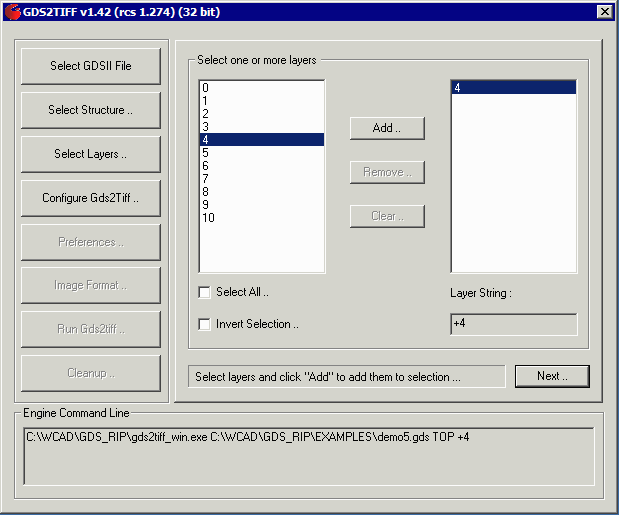
Configuring GDS2TIFF
The configuration dialog enables the user to control many of the rasterization settings and behavior.
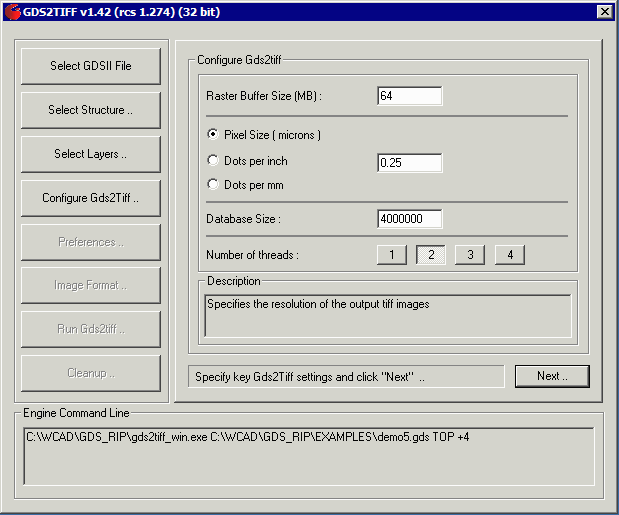
Raster Buffer Size - controls the amount of memory dedicated to holding the bitmap buffer.
Pixel Size - controls the size of the pixel. You can specify an absolute pixel size or the dots per inch or dots per mm.
Database Size - sets an upper limit on the number of polygon vertices that will be processed in a single band.
Number of Threads - determines how many threads can be used to rasterize the data. While explosion of data is not multi-threaded, rasterization is. Depending on whether your data is explosion limited or raster limited, increasing the number of threads may (or may not) reduce the overall processing time. Additional threads are only helpful when there are multiple CPUs available.
|