The Main Menu enables the user to select the GDSII file to translate, select an aperture list and then displays the list of steps required to complete your translation. It can also launch viewers for GDSII and Gerber.
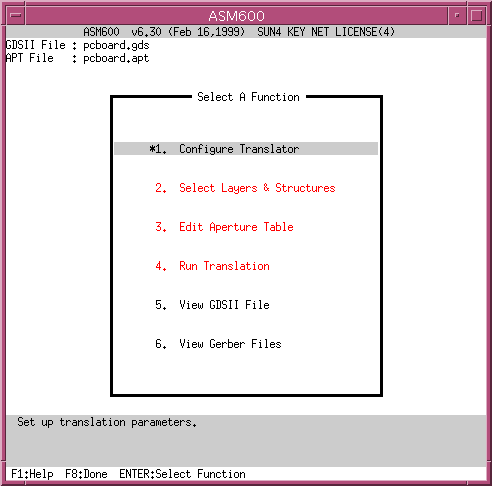
ASM 600 for Unix - User InterfaceASM 600 is very easy to use since it helps the user through the configuration of the program through a series of menus. Below see each of the program menus and some comments on their use. |
|
The Main Menu enables the user to select the GDSII file to translate, select an aperture list and then displays the list of steps required to complete your translation. It can also launch viewers for GDSII and Gerber. |
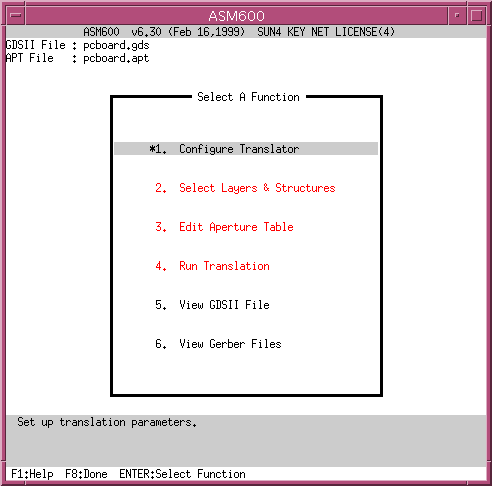
|
|
The Configuration Menu enables you to set the Gerber file properties and to control how ASM 600 translates GDSII to Gerber. There are controls for selecting the scale factor, whether to fill or outline boundaries and paths and what text font scales to use. |
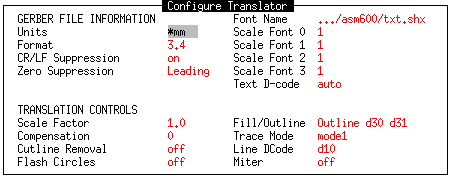
|
|
The Layer Settings and Aperture Menu displays which layers and structures contain data. The user can select which layers and structures will be translated. |
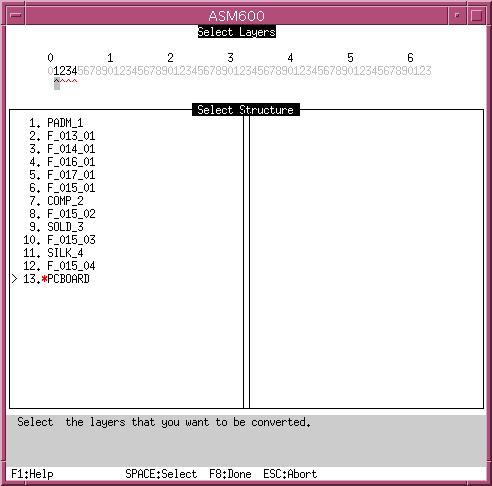
|
| Return to ASM 600 Datasheet |