Overview
The gds2gbr translation engine requires two configuration files -- an aperture list which contains both Gerber aperture definitions and some directives about the conversion process and a configuration file which contains some information about the GDSII file and also some conversion directives. A command line then executes the engine.
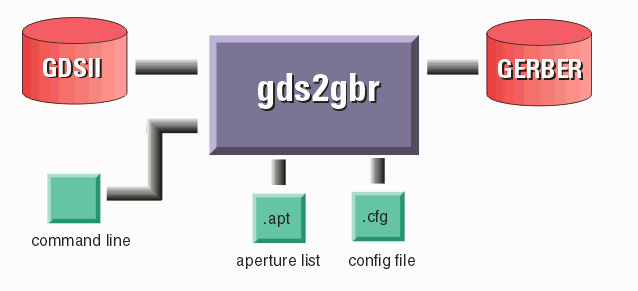
The Aperture File
The aperture file contains essential information for the converter. It includes:
- the Gerber format, units, mode and coordinates.
- a list of apertures that the converter may use.
- translation directives.
There are quite a few possible entries in the aperture file that are not germane to a gdsii to gerber translation so we will not discuss those here.
Example of an Aperture File
Comments are in italics. Generally there are no spaces between the lines of the aperture file. The order in which the directives are placed is generally not important.
APTUNITS MM Gerber and aperture unit, INCH or MM (reqd)
FORMAT 3.3 Format of the gerber file (reqd)
LINE D13 Line Dcode (reqd) this D-code would be used for any entities
that do not have a finite width associated with them.
TRACE OFF Trace mode - off | mode1 | mode2 | mode3 (reqd)
Trace mode is generally set to off unless the user
wants GDSII paths to be mapped to Gerber draws of the
same width.
OUTLINE on d20 d21 Controls how boundaries are processed. (reqd)
arguments are:
to stroke fill use: OUTLINE off
to outline boundaries use: OUTLINE on d10 d11
where 2 distinct outline dcodes should be specified.
the need for two d-codes is a legacy workaround for FIRE 9000
photoplotters.
CUTLINES keep To preserve GDSII cutlines use: CUTLINES keep
To remove GDSII cutlines use: CUTLINES remove
SUPPRESS LEADING leading zeros suppressed (recommended)
SUPPRESS TRAILING trailing zeros suppressed (not recommended)
To specify no suppression, do not put SUPPRESS LEADING
or TRAILING in the aperture file.
SUPPRESS CR Use this diretive to suppress CR/LF at end of each
Gerber command. This reduces file size by about 10%.
To output CR/LF, do not specify SUPPRESS CR.
TEXT D13 Specifies the D-code to be used to stroke text.
For auto, put a numeric value such as 7 instead of a dcode.
e.g. TEXT 7
FONT c:\wcad\asm600\p.shx Font file name for text font (must point to a .shx file)
if your file has no text you can skip these two parameters.
D10 0.05 d Round 0.05 0.05 Dcode 10 is a round draw (pay attention to units)
D11 C_0254 f Round 0.025 0.025 Dcode 11 is a round flash for circles in the GDSII file
In this example, 0.0254cm (diameter) circles are
flashed using .025 mm aperture on D11.
Refer to the .cir file for circles and
polyline information.
D12 STRUCT1 f Round 0.050 0.050 Structures in the GDSII file can also be flashed
as a dcode. Specify the structure name to flash.
Some Comments on the Aperture File
We recommend that your apt file units (i.e. your Gerber units) match your GDSII units. So if the GDSII file is in mm or um then use MM for Gerber. If GDSII user units are in mils or inches then use INCH for Gerber. If not, you will need to make various scaling adjustments.
